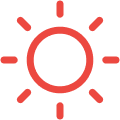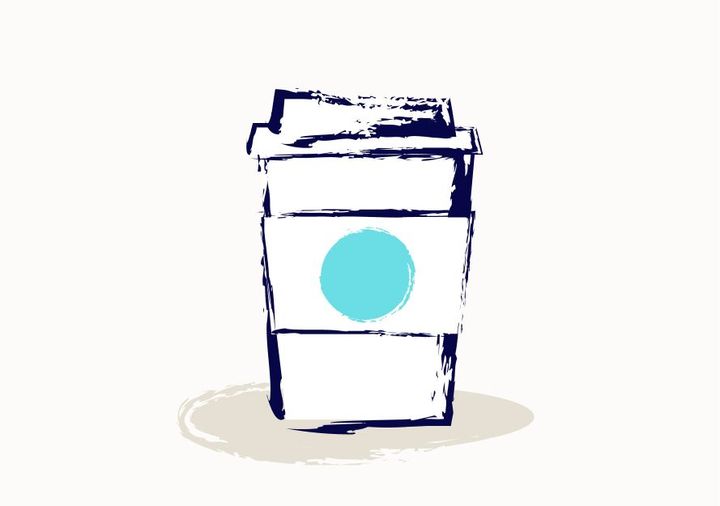Meeting Guide
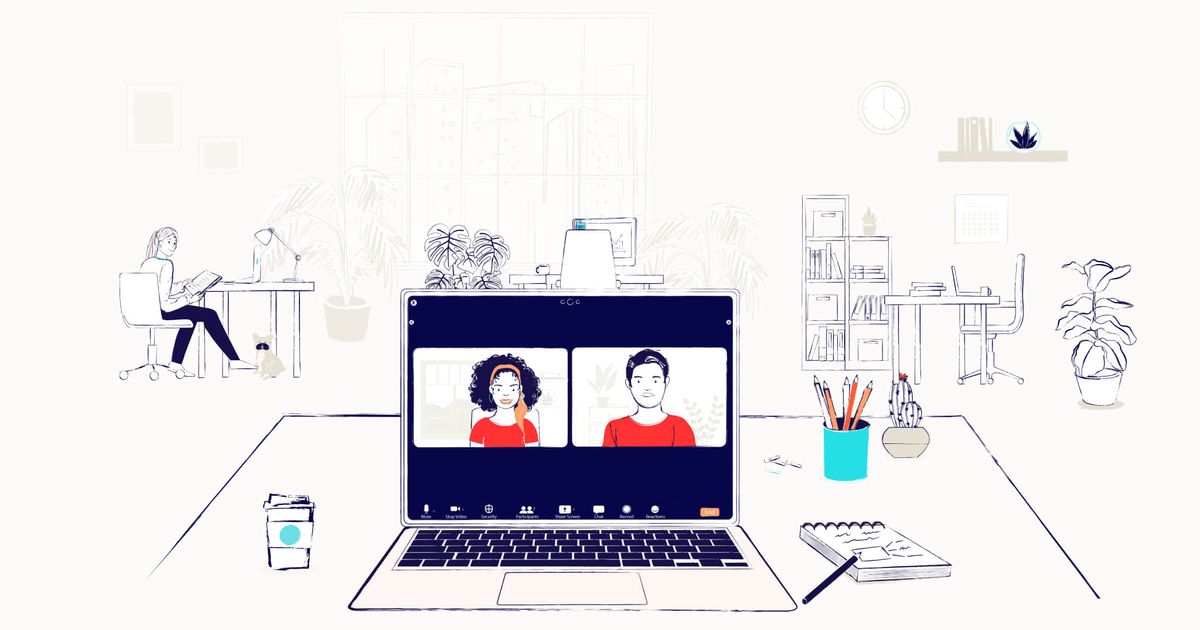
Calendar Cadence
Maker vs Manager’s Schedule. Paul Graham (YCombinator) famously pointed out that Makers (such as engineers, sales teams or digital marketers) need long stretches of uninterrupted time to be productive, while Managers are most effective when meeting, because their role is to create the flow of information. In a company, where Makers and Managers co-exist, the compromise is to have certain days where no meetings are allowed to be scheduled that require the participation of the Makers.
The cadence that seems to work best:
- 1 day of internal meetings (Weekly Team Meetings (Leadership and Departments),1-1s, Office Hour, Inter-Department, etc)
- 1-2 days of external meetings (ie- interviewing candidates)
- Two days if you’re hiring fast, otherwise one day
- 2-3 days of no meetings
It does not matter when these days are, although it helps to space the two meeting days apart from each other.
As you can see, interviews should be consolidated as much as possible on one day per team. That being said, this may have to give at times.
Browse the full playbook:
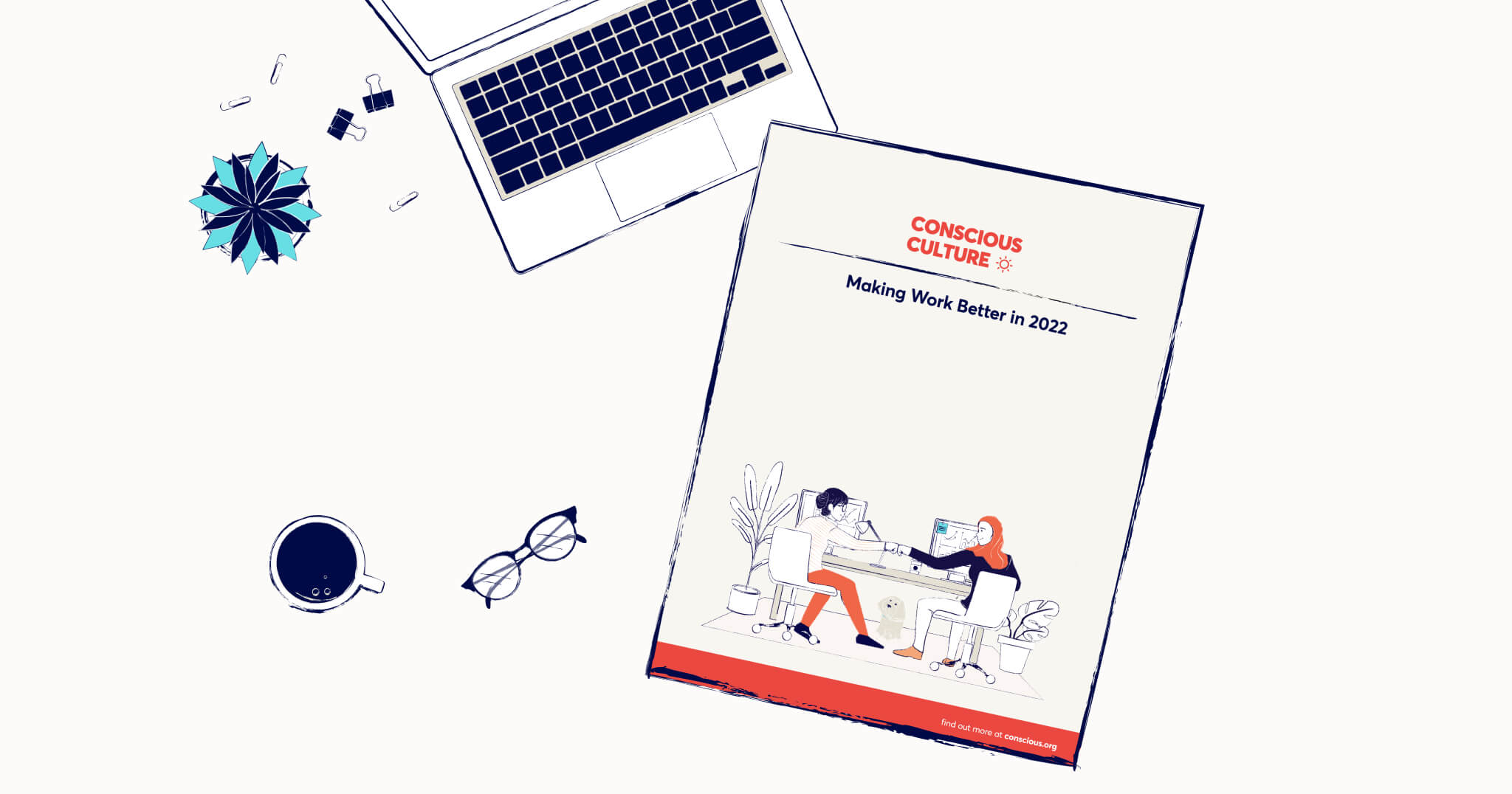
Meetings Overview
Once you have established goals for the quarter and milestones (see OKRs Playbook) that you need to reach for the month and week in order to stay on track for those quarterly goals, then it is time to have each team meet weekly so that each team member can:
- Report to the group on whether they met their Weekly Goals
- Report to the group their Department Updates (Metrics)
- Bring up any issues they perceive and propose a solution
- Set goals for the next week
- Give feedback to the team leader and other team members
These are 1-2 hour meetings with your team weekly.
Make sure you’re focused on high-level goals, not just issues
A significant portion of the meeting should be about short-term roadmap setting. This is the biggest pitfall: focusing on issues, and losing track of larger vision/roadmap. If you are not vigorously discussing the roadmap for a large portion of the time, you are not doing these meetings correctly.
Weekly roadmaps differ from long-term roadmaps in that it is harder to achieve material advances in a week or two. While you should continue to track metrics weekly, weekly goals can be both KPI-driven and process-driven.
Good weekly roadmap
Ask the question “what are the major accomplishments that I can achieve this week that will get me closer to my quarterly roadmap goals?” If you’re in recruiting, you may have roadmap goals around hires, but for this week’s roadmap, you could plausibly do something like the following:
- Compile a list of 250 target candidates for X role
- Do personalized reach out to 100 of these target candidates
- Sit down with five teammates and go through their Linkedin networks
- Identify list of top 10 additional engineering meetups to host
In engineering, if you’re trying to achieve a 20% checkout conversion lift for the quarter, it could be:
- Launch to production and measure faster-loading checkout
- Launch to production and measure multiple auths per charge
You should spend at least 30% of your meeting thinking about this. This will inform what your team does for the entire week, far more than issues or agreements. See the Weekly Meeting Template (also immediately below) which designates 20 minutes for goal setting. However, the exception to this rule is if you do 1on1s regularly where you set goals (e.g. Sales that do weekly pipeline reviews). If you do it with individuals, then you don’t need to do it as a team and should put this in your 1on1 Asana projects vs. the whole team meeting.
Sample structure and agenda
Below is a screenshot of an Asana template for weekly meetings. The sections to include are:
- On Time: Write out every mandatory member of the team and whether or not they are on-time. You are on time if, as soon as you knew you were going to be late, told the meeting organizer how late you would be (and then arrived within that time frame). This is a simple Y or N.
- Issues from External stakeholders: If external stakeholders would like to put issues in a team meeting, they go under this section.
- Review completed agreements: Take two minutes to review the latest completed agreements.
- Establish Issues to be Discussed: Meeting lead drags any issues which don’t follow the below format to the Someday/Maybe List. They are not ready to be discussed if not written out. Criteria for being an acceptable issue:
- 1) follows this format “Issue: [text] Proposed Solution: [actionable text]”
- 2) actionable text needs to have a specific next step Examples: not actionable: “We need to do XYZ”, actionable: “Create an AOR for XYZ and determine owner. Proposed owner to be ABC person”
- This Week: Goals/OKRs due this week. Simply yes/no — was it hit or not? If not, explain in writing why you did not meet this goal and how you will prevent this from happening in the future.
- This Quarter: Goals/OKRs due this quarter.
- This Year: Goals/OKRs due this year.
- Agreements: Agreements are tasks that we agree to meet by the deadline. Review all red tasks. Simply yes/no — was it hit or not? If not, explain in writing why you did not meet this goal and how you will prevent this from happening in the future.
- Metrics, Report every other Week: The team lead, unless otherwise designated, should prepare a written report of the performance of the team. This is the same report reported to the CEO weekly or upper management. Include clearly defined metrics. For product/engineering, it should be a written explanation of what was achieved. For almost all other teams, numbers and metrics here should be ample and clear for the team to be able to calibrate roadmap setting accordingly.
- PSA/Announcements: This section is for public service announcements to share any updates. It’s different from issues in the issues/proposals are designed to create actions as outcomes, whereas this section may not serve another purpose other than to keep everyone in the meeting informed.
- Issues + Proposals: List any and all issues relevant to this team’s meeting. Please write out each issue prior to the meeting: background, problem, proposed solution. Others should comment prior to the meeting. Hopefully consensus is achieved before the meeting even starts. If you do not have a proposal, at least write something and note that you are uncertain. Set a timer per issue in accordance to total time allotted and number of issues. If it cannot be solved in two minutes, assign someone to solve it either with a new proposal, or some type of next-action agreement. If there are low priority issues and limited time, leave them in for next week. Use the Agreements section as a way to get next-steps on resolving issues.
- Review + Set Next Week Goals (roadmap): Review your three month and one year goals. Set goals for next week that will get you as far as possible to these goals. “What we need to achieve by next week to make meaningful progress toward our quarterly/yearly goals” Every 1-week roadmap goal must have: one primary assignee and face on the task (no multiple owners, ever), a due date, and clearly defined acceptance criteria. This is critical. Unclear acceptance criteria will lead to ambiguity over whether goals were hit. This unravels everything. Take the time to define what will be delivered on the due date in detail.
- Self Feedback: This is optional. Feel free to give yourself wish-that commentary on what you know you could be doing better.
- Feedback: Feedback for manager and team.
- Monthly: Self reflection on the efficacy of this meeting: Everyone on the team takes a few minutes to write and then a couple minutes to discuss: Is this meeting critical? Is it as efficient as it could be?, Are there topics we should be covering that we’re not?, Are there sections that are not useful?
- Someday/Maybe: Drag issues not ready to be discussed into this sectionOne section is setting the weekly roadmap. Short term goal setting is perhaps your #1 goal as a manager.
One section is setting the weekly roadmap. Short term goal setting is perhaps your #1 goal as a manager.
Time-box agenda items and keeping meetings on track
It is critical to time-box all agenda items, so that the meeting doesn’t run on, and all issues get addressed. This is done by putting a number next to each agenda item. Five minutes is [5].
You’ll see that in the asana template above. At the end of the time-box, we move on. If there are still items to discuss, we can add the agenda item to “Issues” (if its short), an agreement for a “Meeting To Be Scheduled” (if it’s long), or an agreement for someone to write a more detailed proposal.
- Discipline with time management is extremely important. This is especially important in a meeting setting. The stakes are high. Why?
- It’s not just your time at stake, it’s compounded by everyone else in the meeting.
- Meetings impact your team morale directly, and having meetings become known for lack of organization will cause people to dread them, and morale to dip
- Meetings are the primary opportunity to demonstrate Bolt values through your actions and your leadership.
Also, regular team meetings stay on even with absences
Establish with your team what a quorum would entail. Not all meetings require the manager or leader’s presence. If you will be absent or unavailable, keep weekly/biweekly meeting times unless we won’t be able to reach a quorum.
It’s important for teams to not to have a singular point of failure. So, this strategy creates consistency around meeting times. But it also creates redundancy giving others the opportunity to run the meetings if you are unable to. You can instruct people to leave issues open that need your input. But in general, managers should be empowering their staff to be autonomous.
Everything prepared in writing beforehand
It is also critical that everyone submit all of their Issues, Updates, and Feedback in writing prior to the meeting using whatever common repository you agree on (Google Docs, Asana, etc). This allows others to read the submissions, make comments and ask questions prior to the meeting. This massively increases information flow, and allows for consensus to be reached before the team meeting even begins.
If the group isn’t timely enough to make comments prior to the meeting, then they can still all read the written update during the meeting rather than have to listen to a verbal update. Reading a written update takes far less time, and significantly more information is transmitted and retained.
Meeting Lead
It is important to have a designated Meeting Lead. This person is responsible for making the meeting run well (usually the manager of the group, but not necessarily). This person ensures that all meeting participants submit their updates and issues in writing in advance and show up on time. They are also ruthless about sticking to the timeline and, whenever something off topic comes up, they capture it but schedule the discussion and decision for another time. If there is no effective Meeting Lead, people grow to hate meetings because they feel inefficient.
Only relevant participants
If someone is not participating or additive, they should not be a part of the meeting.
Meeting Attendance
- Managers prioritize solving other people’s issues.
- You should only attend meetings that you are providing direct value to (you have explicit issues or belong to that team).
- By default, you attend meetings where you’ve added issues unless they are so ridiculously simple to solve and clear that you could not imagine your presence being necessary. OR if you don’t care about the outcome and just wanted to surface something, and trust in whatever the team decides. If you add an issue and you’re not there in person, you need to be ok with nothing getting done with that issue.
Take breaks
For any long meetings, call breaks every 1-1.5 hours.
Continue to question meetings
Routinely audit the meetings you are attending to make sure your time is being well spent.
- Think critically about the meetings you plan or attend. Follow these prompts to determine if they are necessary:
- Does this meeting contribute to achieving our company goals?
- Evaluate team meetings – does the current cadence work? If it’s too frequent, consider adjusting.
- Evaluate any standing project meetings – Is the cadence necessary? Can the work be done asynchronously? Can you make the meeting less frequent?
- As a company that prioritizes writing over talking, consider if the information in this meeting can be dispersed as a memo, in a slack post, or Asana task.
- If you aren’t sure whether a meeting is necessary or not, try cancelling it. If you need it, reschedule it with less frequency.
- Continue this practice quarterly or every time it feels like your calendar is crowding with unnecessary meetings.
1on1 Meetings
1on1s are an opportunity to review personalized goals for the individual and also address relevant 1on1 issues.
- Use and read fully the descriptions in the 1on1 Meeting Template in Asana.
- Assign a repeating task for your teammates to come prepared with 1on1 materials written in advance.
- Schedule 1-1 meetings regularly at a fixed time/date.
- Usually weekly
- Can be bi-weekly if a Team Member has high Task-Relevant Maturity and their goals do not change frequently.
- Have 1on1s on day 1 and day 2 of the person joining
- Do not be late or reschedule.
- You value your teammates immensely, and being late or rescheduling last minute demonstrates there are other priorities above them
- Alternate between formal 1on1s and informal 1on1s.
- Expect what you inspect.
- As a manager you should dive into the details on a regular basis. This includes accounts, deals, code, and especially for managers — the feedback that they’re giving their reports.
- Schedule 25 minutes for each 1on1. Updates and Likes/Dislikes should likely only take 15-20 minutes, especially if written in advance. If a serious issue is brought up (“I am thinking about quitting”), then use the Office Hour later that day to fully address the issue.
Never miss 1on1s: the most important meeting you’ll have
A critical mistake is that high performing members of the teams usually have their 1:1’s missed by their managers because they are “crushing” it. This often leads to issues and fear from employees they aren’t being recognized. Even if the 1:1 is just to recognize the employee — do it. In fact, you should give A players the most time and attention.
Environment matters
Feedback environment matters — it shouldn’t be across the table in a conference room all the time.
- Take a walk
- Get coffee
- Make sure it’s dedicated time and that you’re fully present
Office hour (optional)
You can use this to reduce 1on1 frequency if you have a lot of direct reports.
This is one hour scheduled during the week for you as a Manager to hold an open office hour.
Anyone can come and bring up any Issue that they have. This is used to ensure that all employees feel they can be heard, but limit the amount of time to a predictable level for you as a manager.
Company-Wide Meetings
You should have four recurring types of monthly Town Halls (as well as ad hoc Town Halls, lunch & learns, etc). Each is an hour (or less) long:
- Company All-Hands
- Tech Monthly Demo Showcase
- Monthly Business Reporting Updates
- Ask Me Anything
Company All-Hands is a mandatory meeting that covers a wide-range of company-related topics, like: OKR kickoff or status updates, company or team-specific updates relevant to the entire org, merchant spotlights, etc.
Tech Monthly Demo Showcase is an optional Town Hall led by your Tech/Engineering team during which they demo their latest releases and projects they’re working on to all employees.
Monthly Business Reporting Updates is an optional Town Hall that goes over the health of the business, flag any trends and present our proposed solutions, and answer any questions the team may have.
Ask Me Anything is an optional monthly session with Maju, Bolt's CEO, and other senior leadership where Bolt employees can submit questions ahead of time to be answered live during the meeting.
All meetings are recorded on Zoom in case team members miss the meeting or would like to revisit information.
One best practice is to have a monthly mandatory Town Hall coupled with several other optional Town Halls. This is the best cadence for freely sharing information and updates, and uses our team’s time most effectively.
Tips for Meeting Organizers
Meeting Preparation
Be specific and intentional about meeting attendees.
- To ensure that meetings run on time and clear decisions can be made, limit your meeting group to the necessary people. It’s important to include the people who are integral to the matter at hand.
Send out an agenda with a clear purpose.
- An effective agenda should include:
- Key talking points
- Meeting structure (for example, when and for how long you plan to discuss each talking point)
- Team members that will be in attendance
- Link any relevant documents or files.
- For recurring or team meetings, it may be beneficial to create a standing agenda/purpose and fill in specific details prior to each meeting.
- Agendas can be sent out via Asana or Slack but should be included within the meeting invite.
Determine administrative responsibilities before the meeting starts.
- If you need to screen share during the meeting, determine who will do this before the meeting starts.
Meeting Execution
Keep everyone engaged and included during the meeting.
- Structure meetings in a way that gives everyone equal opportunity for their voices to be heard.
- Alternating who leads the meeting or who presents different topics is a great way to get others more involved in the meeting.
End with action items.
- Before you leave the meeting, it is essential to determine next steps. Action items should have a clear deliverable and owner.
- The key things everyone needs to know are:
- Deliverables and next steps
- Who’s responsible for following up on each item or task
- When those deliverables are due
- When the next meeting or check-in will be
- Discuss deadlines and a reporting cadence.
- How often do you want updates on the project?
- Do you need a follow-up meeting?
Meeting Outcomes
Communicate meeting results with stakeholders.
- Share the findings and conclusions of your meeting with other stakeholders within a public Slack channel. Sharing the information you gathered more broadly will reduce the chances of discovering conflicts later on in the process.
Request feedback from meeting attendees.
- You can ask trusted attendees for feedback with questions like these:
- Did the result of this meeting add value to the business?
- Were the right people included in this meeting? If not, who should or shouldn’t be included in the future?
- Was the meeting’s purpose and agenda clear?
- Was it easy for you to contribute to the discussion?
- (For recurring meetings) Are we holding this meeting on the correct cadence? If not, how should we adjust?
- Review results, iterate, and improve.
Tips for Meeting Attendees
Meeting Etiquette
Read the agenda and come prepared.
- If you aren’t sure why you were invited to a meeting, reach out to the organizer for clarification.
- If you don’t feel like you can contribute to the discussion, decline the invite and notify the organizer that you aren’t the correct person to include.
- Come prepared with any documents, resources, or questions you would like to share with the group.
Turn off distractions and pay attention.
- Avoid working on other tasks or checking your email during the meeting.
- Turn off your notifications. Since going remote, it has become increasingly difficult to turn off distractions during meetings, turning off your notifications on both your phone and computer can reduce distractions.
Meeting Psychology
Effective meetings provide a safe space for divergent thinking
- Build trust in the room. People need assurance that stepping outside the norm won’t be a career-ending move. Known as psychological safety, this is one of the leading indicators of a high-performing team. As the meeting organizer and facilitator, you have a chance to lead by example and be the first to offer up a controversial perspective or idea.
Casual conversations
- One study found that workers who shared a funny or embarrassing story about themselves with their team produced 26% more ideas in brainstorming sessions than workers who didn’t.
- Additionally, speaking at the beginning of a meeting, even just a casual intro, encourages people to speak later in the conversation.
The human attention span
- Because most adults are able to switch between thoughts frequently, we are more than capable of focusing during a short meeting. Most adults can focus their attention and stay engaged for 10–18 minutes at a time.
Posture and fidgeting during meetings
- These are often indicators of an employee’s unease, boredom, or frustration. Ask them to share their opinions or ask them some simpler questions to instill confidence and encourage engagement.
Creating an agenda
- In a 1992 study, psychologists sent out questionnaires in a bid to find out what enabled ‘meeting effectiveness’. Through an analysis of their subjects’ ‘goal attainment’ and ‘decision satisfaction’, they concluded that a good meeting has clear, well-defined goals, and ‘agenda integrity’.
Remote Meeting Best Practices
Here are some best practices for planning and attending remote meetings.
- Respect blocks for lunch/dinner or focus time as well as time zones. If you absolutely need to schedule over someone’s block time, ask first and try to give them at least 24 hours notice ahead of the meeting time.
- Proactively block or cancel non-essential meetings during holiday weeks. (Memorial Day, 4th of July, Labor Day, etc.)
- When attending a meeting, consider turning on your video. Video helps, but we also understand that it may not always work to have video on. With or without video, show that you are engaged and put aside other tasks.
- Having one’s video on facilitates more open discussions and allows for non-verbal cues and communication (ie nodding, smiling, etc.).
- If you aren’t comfortable having the video on feel free to keep it turned off.
- Resist the urge to work on your computer, check emails, or look at your phone while attending a meeting.