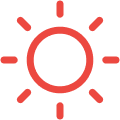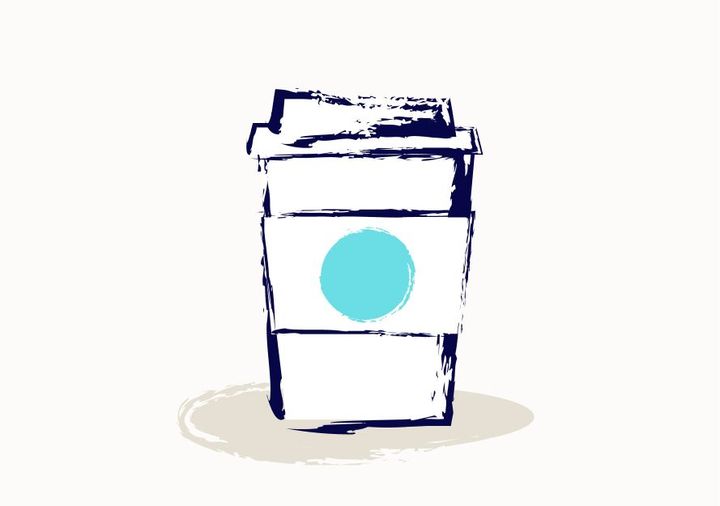Working Together

The way we work together is as important as the way we work with our customers. Below are some guidelines for good communication at Bolt.
Browse the full playbook:
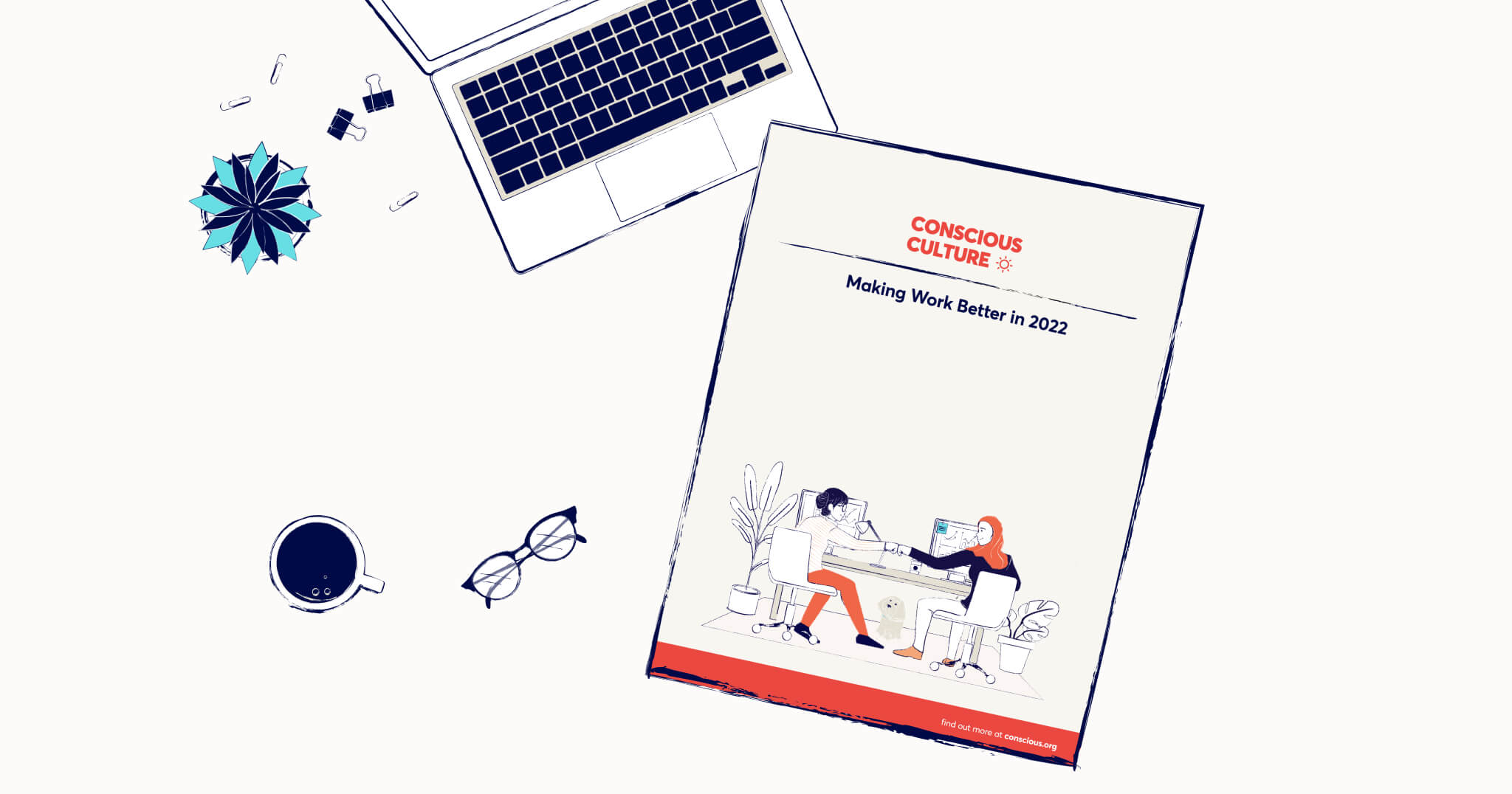
Remote First Working
Bolt is a remote first company, which means our team does not work in set office locations. When working from home the expectations are the same as in the office. You should be available and productive during your working hours. You should default to the same communication patterns as in-office work.
Meetings should be conducted via Zoom and ideally with video turned on, if you can. Especially if a team or company is fully remote, video helps to stay connected and engaged in interactions. Video may not be possible in different situations and that is also totally fine.
General Communication Guidelines
No Acronyms
Internal communications are most successful when they are simple, transparent, and easy to understand. Do not make it harder than it needs to be by creating acronyms.
Elon Musk wrote the following note to his team about acronyms and he’s right - avoid acronyms:
“There is a creeping tendency to use made up acronyms at SpaceX. Excessive use of made up acronyms is a significant impediment to communication and keeping communication good as we grow is incredibly important. Individually, a few acronyms here and there may not seem so bad, but if a thousand people are making these up, over time the result will be a huge glossary that we have to issue to new employees. No one can actually remember all these acronyms and people don’t want to seem dumb in a meeting, so they just sit there in ignorance. This is particularly tough on new employees.
That needs to stop immediately or I will take drastic action - I have given enough warning over the years. Unless an acronym is approved by me, it should not enter the SpaceX glossary. If there is an existing acronym that cannot reasonably be justified, it should be eliminated, as I have requested in the past.
For example, there should be no “HTS” [horizontal test stand] or “VTS” [vertical test stand] designations for test stands. Those are particularly dumb, as they contain unnecessary words. A “stand” at our test site is obviously a test stand. VTS-3 is four syllables compared with “Tripod”, which is two, so the bloody acronym version actually takes longer to say than the name!
The key test for an acronym is to ask whether it helps or hurts communication. An acronym that most engineers outside of SpaceX already know, such as GUI, is fine to use. It is also ok to make up a few acronyms/contractions every now and again, assuming I have approved them, e.g. MVac and M9 instead of Merlin 1C-Vacuum or Merlin 1C-Sea Level, but those need to be kept to a minimum.”
Multimodal Communications
When sharing important information that is relevant for multiple teams and offices it is important to use multiple modes of communication - typically Slack and Email. Important full company announcements go in #general and announcements to teams or sub teams should be in their respective channels and sent to the appropriate email lists. Most important messages should include a link to the source of truth (Asana issue, Google doc, etc).
Break things up
Whenever possible you should try to separate individual thoughts into separate emails or issues. It makes it easier to reply. If this isn’t possible, please move your larger issue to a collaborative platform like Google docs and create the appropriate Asana tasks for people to review, edit, or comment.
Asynchronous/synchronous
Use asynchronous communication when possible: Comment on Asana issues, edit Google docs, manage work tickets. Announcements should happen on the appropriate Slack channels (without interrupting notifications) and people should be able to do their work without getting interrupted by chat.
Discussion on work projects and issues should happen on the related Asana task. This allows us to both track the context but also limit the amount of direct interruptions. If you need final approval or something urgent related to a task, please then Slack the appropriate channel or person.
When to break asynchronous communication
Sometimes synchronous communication is the better option, but do not default to it. For example, a video call can clear things up quickly when you are blocked. If you find yourself clarifying something more than three times, it’s likely best to have a short call or meeting in person to clear it up.
Always provide context
If you mention something (task, doc, ticket, etc.) please include a link to the relevant material. Additionally, when creating an issue the following framework is useful:
Situation-Complication-Implication-Position-Action-Benefit (SCIPAB)
- Situation - Expresses the current state for discussion.
- Complication - Summarizes the critical issues, challenges, or opportunities.
- Implication - Provides insight into the consequences that will be a result of if the Complications are not addressed.
- Position - Notes the presenter’s opinion on the necessary changes which should be made.
- Action - Defines the expectations of the target audience/listeners.
- Benefit - Clearly concludes how the Position and Action sections will address the Complications. This method can be used in presentations, emails, and everyday conversations.
(Source)
Impeccable Agreements and Consequences
This playbook is directly inspired by Matt Mochary’s “Impeccable Agreements” philosophy.
Defining Impeccable Agreements
Impeccable Agreements are:
- Precisely defined
- Fully agreed to by all relevant people
- Written down
- Have no room for error
Precisely defined means that a successful follow-through of the agreement is easily observable by a disinterested third party.
For example, “We’ll start back up again after lunch” is not a precisely defined agreement. A participant could have lunch, take a 2-hour walk, and then come back to the meeting and still technically have adhered to the “start after lunch” requirement.
An Impeccable Agreement would be: “It is 12:04 pm now. We will start the meeting again at 1:00 pm. We all agree to be in our seats and present prior to 1:00 pm.” A third party can easily determine if everyone was sitting in their seats and not doing other things by 1:00 pm.
An Impeccable Agreement should be written down in a location that is easily accessed by all participants. The only exception is when the agreement is so small, or so regular, that all participants are sure not to forget what the exact agreement is.
Never assign someone an Asana task without them agreeing to it verbally or in writing. I often will create an agreement with no due date, assign it to someone on Asana, and Slack them the link to ask them to put in a due date they deem reasonable. If it needs discussion, it should be a meeting issue.
That’s the easy part. The hard part is when someone doesn’t follow the agreement.
What happens when Impeccable Agreements are missed?
It is fine for a person to not make agreements that they can’t keep. That is OK. What is not OK is to make agreements that they don’t keep.
Initial discussion:
If individuals miss impeccable agreements, feedback is discussed and documented.
Repeated Issues:
If missing agreements becomes a habit, the manager generally moves to a more serious performance management process or conversation.
Writing habits
When someone misses an impeccable agreement, they should write down a habit that they should form to prevent them from missing an agreement again in a similar way in the future.
They should write this down as a comment in the Asana task and say it out loud in front of everybody if it’s in a group meeting.
See this article for a more holistic definition of impeccable agreements.
Communication tools
As a general rule of thumb: Asana is a good tool for working and Slack/Email is a good tool for talking about work. Conversations that relate to specific Asana tasks should happen within those tasks in order to provide context and clarity about that task. More casual conversations or coordination are perfect for Slack.
For example, if you were to ask “What color should the button be?” The best place for this to happen would be on the related Asana task for the button. If you need to confirm that a lunch time worked for all parties, Slack would be appropriate.
Regardless of the system, always default to being as transparent as possible. That means posting in public Slack channels or making issues in shared Asana boards. Context is key and allowing more people to access context means that we can all get more done.
It’s best practice to respond to your messages, requests and task updates in a timely manner. It depends on the urgency, but most messages should be replied to within a day.
Emails
Email is particularly asynchronous. If you need a reply but the timing is less important, consider sending an internal email that contains only a short message, similar to a chat.
If you add someone to an email chain, it is important to provide context. Please indicate if they’re added for context, action, or decisioning. If you need something, please explicitly communicate your need along with @ mentioning who you need it from.
Slack
Many companies prefer to use Slack over email for informal internal communication. Sample Slack uses include:
- Notify someone of a newly created Asana task. Slack the Asana link to them.
- Ask your team or an individual a question via the team’s Slack channel
- Sending out updates to the company or a specific team
- Share an article with the company
- Casual conversations
Slack is for informal communication and shouldn’t be considered a source of historic truth. Accordingly, Slack should specifically NOT be used for:
- Obtaining approvals (Instead use email or Asana);
- Documenting decisions (Instead use project documentation of Asana);
- Storing official company records or documents (Instead use Google Drive);
- Sharing personal or sensitive information regarding any individuals (Instead use email or crypto notes)
- Sharing credentials (sharing credentials is only be done via 1Password)
Slack Best Practices
Default to Asana
Slack, while useful, can also be distracting. By rule of thumb, anything that can go in Asana, default to Asana instead of Slack.
Manage your notifications
You are responsible for managing your Slack notifications. It is perfectly acceptable to turn your notifications off during periods of deep work and focus.
Avoid Private Messages
When using Slack for work-related purposes, please avoid private messages. Private messages discourage collaboration. It is less efficient because other people cannot jump in and help. Use a public channel and mention the person or group you want to reach. This ensures it is easy for other people to chime in, involve other people if needed, and learn from whatever is discussed.
If someone sends you a work-related private message, it is okay to let them know you’d like to take the conversation to a public channel. The process might look something like:
- In the private message: “Thanks for reaching out, that’s a great question/idea I think the rest of the team could benefit from. I’m going to move this to #A_PUBLIC_CHANNEL”
- In the appropriate public channel: “@Person asked “question” in a DM, pulling that out here if anyone else has input.”
- Answer the question in a thread on that channel message, allowing others to benefit.
If you find yourself getting a lot of private messages that should go in a public channel, consider changing your Slack status to an attention grabbing emoji and set it to something like:
- “Please consider posting in a public channel before direct messaging”
- “Why direct message me when you can post in a public channel?”
If you have a quick question, the person will respond asynchronously. If you truly need to have a synchronous communication, then start by asking for that explicitly, while mentioning the subject. e.g., “I’m having trouble understanding issue #x, can we talk about it quickly?”.
Avoid Private Group Messages
Use private channels instead of group private messages. Group private messages are very hard to maintain, track, and respond to. First, consider whether the conversation can take place in a public channel. If not, please use a private channel instead.
Sometimes it is unavoidable, though there can be a downside to using private group messages versus channels:
- It’s disturbing (all users in the group get notified for each message).
- It’s not searchable.
- It’s not shareable: there is no way to add people in the group (and this often leads to the creation of multiple groups.
- They don’t have a subject, so everyone has to remember the topic of each private group based on the participants, or open the group again to read the content.
- History is lost when leaving the group.
Instead Use Public Channels
When communicating in Slack it’s best to default to channels. Think of Slack channels as permanent group chats for specific discussion topics. Some channels are applicable to the entire team (e.g. # general is typically used by the entire team to communicate company-wide announcements), and others for specific groups. Keep in mind that anyone can join any public Slack channel if they’d like.
How to Use Channel Notifications
When using channels you should limit the use of @channel and @here to important company-wide updates and/or time-sensitive announcements.
- @channel will notify EVERYONE in the channel, even if they are not currently active in Slack.
- @here will update only those in the channel that are currently active on Slack (active = little green dot next to your name). These alerts serve to interrupt the channel’s participants and break flow state, so please use them sparingly.
Only @channel for important company announcements that is very important for everyone or requires action from the whole team. If it is just an FYI announcement, it should be posted sans @.
- For example, there is no need to @channel to make people aware of an event happening next week, or a reminder to fill out a survey.
- You should @channel if there is a new policy being rolled out or a fire and everyone needs to evacuate.
Only @here if it is a timely announcement where action is required from those currently online. If it is just an FYI announcement it should be posted sans @.
- For example, @here to let everyone know that a Town Hall is starting.
Using the #General Channel
The #general channel is generally used for work-related company-wide announcements, news, and updates. To determine whether something is #general channel-worthy, think about whether you would send a company-wide email with the same subject matter. If not, then you probably want to send it to a different Slack channel.
If you don’t know whether to send something to #general or not, it’s best to check with your manager before posting.
Other company-wide channels to create and use instead of or in addition to #general are:
- #non-work
- #business-reporting-updates
- #events-internal
- #celebrations
- #people-ops-announcements
- #remote-work
To find a full list of channels in Slack, go to your desktop app, click on the + sign next to Channels and select “Browse Channels” in the drop down.
Use Threads in Channels to Avoid Excessive Notifications
Threaded conversations are a way to limit or mitigate the issues outlined above. Slack has done an excellent job outlining their own feature here. Reasons for using threaded conversations are highlighted below:
- People in the thread (but not the channel) are notified BUT you have the option to notify the channel if you’d like. Great for debating something THEN telling the entire team about it.
- You can summon people to threads with a simple @, again without notifying the entire channel.
- Threads are embeddable in channels! You can post your reply to a thread next to the original channel post. Perfect for complicated questions that might require nuanced answers.
- Threads that you are part of are segregated on the top left. It’s easy to catch up on your threads.
From the Slack help center, A Guide to Using Threads:
- To thread or share a message? Threads work best when you want to keep your response connected to the original idea. Sharing a message is best used to rekindle past conversations or highlight specific messages from one channel to another.
- Avoid overuse. A thread’s discussion won’t appear in a channel’s main view, so if other members would benefit from seeing your message, it’s best to keep it out of a thread.
- Threads are courteous. They help keep channels focused and prevent active discussions from becoming derailed. But if you want others to see your message in a thread, send it to the entire channel just like a regular message in Slack.
Consolidate Messages into One Slack Post
Don’t
Message people
Like
This
Rather than spacing out a single communication point across four Slack messages, keep it to one. Otherwise, people will get four different Slack notifications, which can be extremely distracting.
Control + Enter will allow you to create another paragraph within the same Slack message.
Additional Tips and Tricks
Read this article for tips and tricks! Learn how to use:
- Stars
- Mark messages unread
- Set reminders for yourself about certain messages at a later time
Posting Articles
When sharing an article with the company or posting a link in #news, you should include a few bullet points of summary and important nuggets. Do not just post the link without commentary. You should cross-post in #marketing if you think it might be good for a company social account.
Other Slack Notes
- If you use Slack and plan to message three or more people, consider a channel for customer/issue/project/problem/partnership.
- If something is important but not urgent - like complimenting or encouraging the entire team - use email or post in the channel without @-mentioning the team.
- It’s not rude to leave a channel. When you’ve had your questions answered or are no longer interested, feel free to leave the channel so it won’t distract you anymore.
- If you need a team to acknowledge the receipt of information you can ask them to respond with a green checkmark.
- Use the Slack “Status” feature to indicate to indicate your status, especially so if you are OOO,
- Use Emojis and GIFs to share emotions and reactions. These responses can help supplement that absence of non-verbal communication cues.
- Add as much empathy as possible. It’s easy to be mis-interpreted without full context. Strive to add that context by sharing more.
Google Calendar
Out of Office (OOO)
Let your teammates know if you’ll be out of office. Get into the habit of living by your calendar, and mark any out of office (OOO) time as soon as it is planned.
Communicate to the rest of your team / company that you will be OOO:
- As soon as your time off is approved, create an OOO event on your calendar. Make sure to include “OOO”, “Vacation”, “PTO”, or “Out of Office” in the event title.
- If you are planning to take multiple days off, create one calendar event for it vs. one for each day.
- These events will automatically get pulled into our company OOO calendar and posted in the OOO Slack channel
- You may want to add a task to the PSA section in your team meeting “Jane will be OOO from 6/1 - 6/10”
- Use status emojis in Slack to denote that you won’t be responsive
Zoom Guidelines
- It is not rude to drop off a call when your issues have been completed, if appropriate.
- Video on is preferred → it better replicates the in-person experience and creates a more engaging environment. Do not feel forced to have your video on, use your best judgment.
- Mute yourself when not speaking, especially if your background is loud or if you’re eating.
- It’s highly encouraged to use headphones and a microphone for the best Zoom experience.
Asana
Asana is the central repository for all to-dos, and is largely organized by projects. Asana can be used for:
- Project management
- Task tracking
- Personal tasks
- Project-related tasks
- Tasks for others: create an Asana task and Slack the link to them so they are aware. This allows both parties to form an impeccable agreement to get the task done (or push back / redirect if they’re not the appropriate person to do that task)
- Weekly meetings: Agendas and issues for discussion in
- Team weekly meetings
- 1:1 meetings
- Goals tracking
- Quarterly goals listed in team weekly projects
- Any discussions related to a particular project/task. Discussion history in Asana is more permanent than Slack messages. The discussions should happen in particular tasks within projects.
See the Accountability + Asana playbook for our guidelines for how Asana tasks should be created and managed across the company. See the Getting Sh*t Done Guide (10-15 min read) for how to organize your work-life, using Asana for different purposes, and setting up tasks and projects to be well organized and efficient.
Accountability + Asana
Asana is a tool used to track tasks and associated projects across a company, as well as to clearly define owners of initiatives and expected due dates.
Utilizing Asana works best with a standardized set of guidelines for how tasks should be created and managed across the company to ensure that: 1) things are getting done at agreed upon dates and 2) people aren’t getting overloaded with tasks that are not the best use of their time.
Guidelines provide a shared set of expectations on how tasks are tracked and completed to accomplish complex, multi-disciplinary initiatives without getting caught in a web of dependencies.
Accountability Principles
- Clear ownership - Whether it’s a small task or a large initiative, there needs to be one directly responsible individual. This person is responsible for making sure all associated work with the task or initiative gets done, even if they are not personally doing the work. Leverage Asana Project ownership and parent tasks and subtasks for larger initiatives.
- Visibility of priorities - All teams, but especially those who are highly cross-functional, should have a mechanism for other dependent teams to view and track their priorities. This can all be in Asana or in a separate tool as appropriate but the most important thing is that it’s kept up-to-date. This allows other teams to consider current priorities when making requests and to potentially push back on those priorities when appropriate.
- Escalation - When something isn’t getting done on the expected timeline, your first step should always be to communicate directly to the owner (this is why clear ownership is important). If there are systemic issues that don’t seem to get resolved even with frequent discussion then you can escalate to the owner’s manager.
- Incentive alignment - If two teams or people are regularly in conflict about priorities then the usual answer is there is a misalignment of incentives. It is on those people or the leadership of those teams to work together to re-examine their base assumptions, priorities, areas of responsibility, and goals to make sure there’s not a fundamental misalignment.
As a creator of tasks
As a creator of a task, your main responsibility is to ensure that the task is an impeccable agreement. As a part of this, the task should be explicit about the time sensitivity involved and be mutually agreed upon by the assigner and the assignee. You can optionally add a due date with the knowledge that the recipient can update the date as needed.
Second, you need to also follow notifications on that task in case the task recipient has questions or needs to update the timeline. If you create the task, Asana automatically makes you a follower.
Creating a plan via subtasks for larger tasks
Larger efforts should be treated like an initiative / mini project where subtasks are built out to break down the goal into steps/tasks and milestones:
- Quick snapshot of a plan and progress:
- The framework of the subtasks should show the followers a high level plan to accomplish the overarching goal and allow for followers to easily see where we are at in achieving the overall goal.
- Subtasks should ideally be sequential and indicate any dependencies to other tasks.
- One owner per task:
- If there are multiple owners responsible for different pieces then this should be broken out into subtasks. Don’t use reassigning a task back and forth as the mechanism.
- Subtasks can also have subtasks (e.g., create a playbook may have review tasks for stakeholders).
- Comments and using Asana as a vehicle to keep stakeholders informed:
- Comments for specific subtasks should be in the subtask so followers of the subtask can follow.
- If there is something important to call out in the parent task for all parties then please indicate the update in the parent task.
As a recipient of tasks
As a recipient of tasks you have two main responsibilities:
- Responding to newly assigned tasks within one business day.
- Ensuring no tasks end up as red (overdue) that are assigned to you.
It’s important that everyone strives to stay on top of these two responsibilities so that everyone can trust Asana as a source of truth for the current information about when we think things are going to get done.
Responding to newly-assigned tasks
Although we expect task creators to write impeccable agreements, it is up to the task recipient to enforce this as there is no other way to enforce it globally.
When you receive a task, if it is an impeccable agreement and you’ve separately already agreed to the task and timeline there is no need to do anything at this stage.
If the above is not true, within one business day you are expected to either:
- Reassign the task to the creator and comment with an explanation - This is the right action if the task is not clearly defined, is not something you believe is your area of responsibility, or not something you believe is a priority. It is then on the task creator to decide what to do next based on your response. DO NOT automatically assign the task to someone else you think is responsible. You can mention that you think this task is under that person’s area of responsibility to the creator but it should be the creator’s responsibility to shepherd the task.
- Update the date to when you believe you can accomplish the task and comment with an explanation - If the creator didn’t add a date or the date is too aggressive, update the date on the task to be reasonable given your other priorities and give the creator a heads up by commenting. If the creator has a hard timeline. they should discuss with you 1:1 or find someone else to help with the task who has more bandwidth.
Ensuring no tasks end up as red (overdue)
When a task is red in Asana, that means the due date has passed. Your second responsibility as a recipient of tasks is to ensure that tasks don’t end up as red that are assigned to you.
Being diligent about your first responsibility should help with this as you shouldn’t be assigned any tasks that you don’t believe are important for you to complete (those should be assigned back to the creator).
This also means, if at any point a date on a task you own is no longer accurate, you are responsible for updating the date and commenting so that the stakeholders on the task know that the date has shifted, why it shifted, and what you’ll do to ensure it doesn’t happen in the future (a habit).
Asana Hygiene
How you complete the above responsibilities is more or less up to you. However, it is recommended that you do a sweep of Asana once daily to:
- Respond to all new tasks assigned to you
- Review all upcoming tasks and update dates on any tasks assigned to you where the date is no longer accurate
- Clear your Asana inbox of notifications to stay on top of tasks you’re following
- For important tasks, as the creator/party interested in the task being done, you may want to create a sub-task to follow-up with the other party the day after the task is due
- As a recipient of a task, if it’s not feasible to do work on task with future due dates, you may want to create subtasks for yourself to do prep/intermediate work with intermediate due dates
General rules / tips for Asana
Asana is also a powerful tool. It will take your productivity to the next level if used correctly, or it can be punishing if used incorrectly. Here is a guide on using Asana to organize your life in accordance with GTD, and maximize personal productivity.
- Any to-do you need from someone should be an Asana task. Not an email. Not a Slack message. And, vice versa. If someone sends you an email/text/Slack for a favor, ask them to create you an Asana task.
- If the to-do is to review an Asana task, they should assign you a subtask to review that Asana task. If you don’t assign a subtask to that person, then you should not assume they are going to review or reply just because you mentioned them in a comment or slacked them a link to it.
- You can also download Asana for iOS/Android, if you find it helpful to have mobile access.
The Basics
- Every time you have a new task, enter it into Asana by clicking “add task” and typing them out
- Tasks can come from anywhere – your emails, things to do, etc.
- Keep gmail inbox 0: Add tasks from your gmail inbox as they come up to be followed up on
- Only check your email and messages during certain times of the day – ie. morning, noon, evening. Use this time to fill in more tasks.
Getting to Inbox 0 with Gmail Stars and leveraging Asana
We get deluged on a daily basis with inbound messages to email, text, Slack and other online tools. All of these inboxes make up our overall Inbox. Our Inbox is like a triage room at a hospital. So it needs to be kept clear and well functioning.
Best practice is to clear it on a daily basis. In order to manage your time, create special times in the day where you go through email, do not let it consume every hour of your life. Read each message.
- Any email that takes < 3 minutes to reply to, reply to.
- Any email that takes > 3 minutes to complete is a task, and goes into Asana. Create a new task, paste a link to the email in the description, and archive the email.
- Put it into a someday maybe project if its someday maybe
- Put it as upcoming if it should be done soon
- Put it in a project as later if it should be done, but no specific time pressure
- See “Managing your tasks” below
- For emails that you are waiting on replies put them in your Waiting-For list (described below).
Team
You will be added to the team you belong to as part of the onboarding process. You can always be added to another team with the invitation from anyone belonging to that team.
To create a new team and to invite new members to a team you belong to, click on the (+) icon at the top right corner and follow the steps.
For more detailed information, give this a read.
Projects
Projects are larger than tasks, and typically have several (or many) sub-tasks. A big mistake people commonly make is treating tasks as projects, and overloading them with subtasks. Tasks are not meant to have more than a couple sub-tasks if any. Give this a read.
Make sure projects live in the relevant “Team” in Asana. Your teams are in your left sidebar. Projects should be replicated from our “Project Template”. When you create a project, click templates on the top, and then select the template you’re using.
Feel free to add your own custom sections. Create slots during your day to review projects. Make sure tasks assigned to you are marked today/upcoming/later (see below on how to manage tasks).
Tasks
Managing your tasks
Give this a thorough read.
There are four sections:
- New → any tasks assigned to you that are non-triaged
- Today → tasks you’re working on today
- Upcoming → tasks you’re working on this week
- Later → tasks you’re working on next week or later
See the section called “Move tasks between priority sections” in the link above on how to move tasks between these sections. Using keyboard shortcuts are highly recommended: “Today” (tab+Y), “Upcoming (tab+U), or “Later” (tab+L)
Asana Inbox 0
The Asana Inbox has a list of all the activities and things you are following. Read this to learn about it. Here is the product tour video. Click Inbox on the top left to view:
TO-DO: Turn off email notifications (if you do this, ensure you’re checking Asana Inbox daily)
To turn off Asana notifications for a particular project, go to the relevant project, click the names on the top right or the link to change privacy settings. Then, you can deselect the items you don’t want to get notifications from. This will help clear up your inbox for only the most important items.
Click manage member notifications (bottom left) then change your notification settings:
Top Goal: Keep your highest priority projects top of mind
Greg McKeown wrote a phenomenal book on productivity called Essentialism. Here is a good summary. When we spoke to the author, he boiled it down to one key concept: Schedule two hours each day to work on your Top Goal only. And do that every single work day. Period.
Specifically:
- Block off two hours each day on your calendar to work on your Top Goal. The earlier in the day the better, as there is less chance that other pressing issues will interfere.
- When you get to this moment in your schedule, copy your Top Goal from your current goals list, paste it into your calendar for today’s Top Goal, and then only work on this goal for the next two hours. Do not respond to emails, texts, calls, etc. Only work on your Top Goal during these two hours.
If you follow this pattern each workday, you will achieve amazing things.
It’s important to keep your highest priority projects top of mind in Asana too. The way you do this is by starring projects, and they will appear at the top of your Sidebar called your Favorites. See here to star your project:
TODO: Star all your highest-priority projects that you’d like to keep top of mind.
Roadmap Goals
Every project will have roadmap goals. However, these goals are meant to be exactly that: goals. If it is simple, leave it as-is. For example, if a roadmap goal in an operations meeting is to “Create guide on how to use Asana”, you can leave that as-is. In contrast, if your goal is to “Hire a research scientist”, this is a longer project that involves several different forms of outreach, subgoals, and miscellaneous tasks. This should be its own project.
In the description box of a Roadmap Goal, you can reference the project. Type ‘@’ followed by the name of the project and the hyperlink suggestions will display. It is good to show in a Roadmap goal description where all the underlying work is taking place. Here’s an example:
When this becomes a goal, the description links to a project that is much larger.
Lists
Waiting For List
Oftentimes, you find yourself waiting for a reply from someone. Rather than scan your “Sent” emails for things that have fallen through the cracks, every time you send an email/text/message that you need a reply to, jot it down in a waiting-for list.
TO-DO: Create a note. You can do this on Notes which syncs with your laptop and phone. You can also create a note on Asana but this should be super simple to add/remove from. Keep a separate “Ongoing” folder so it doesn’t get lost in the noise of a million scrap notes:
Someday maybe list
The Someday/Maybe list is a list of items that you want to visit someday… maybe. It is not an Upcoming or Later task (those you are reviewing every day, if you were to review these lists every day it would be way too burdensome). Here’s how it can look:
During your Weekly Reviews, look through all the Someday Maybe lists. You will have lists on your individual projects in which you should review during your individual weekly review. You will have someday maybe lists that you should review in your Weekly Team meetings. Ex. in Operations Weekly, have a five minute section called “Review Someday Maybe – Operations Project”.
If you don’t want your Someday/Maybes to show up in your Later list, remove the assignee.
Other ongoing lists
TO-DO: Create other ongoing lists to keep track of ongoing notes. For example, another ongoing note called pending feedback for teammates. This is extremely useful for building up content for 1on1 feedback.
Other lists like “Things to-buy”, “Articles to read”, etc. should go in your Personal Asana under their own projects. Everything to buy or article to read should be a separate task, but with no name/date (unless of course you want to commit to a name/date). See Weekly Review below to see how you’ll end up re-reviewing these things.
Weekly Reviews (1-2 hours)
Weekly reviews are critical to accomplish certain tasks you should do on a weekly basis, but not on a daily basis. This is a review that repeats weekly. Here’s an example:
TO-DO: create the same task, recurring weekly.
Some notes:
- You want to go through your Waiting For list to make sure nobody is slipping on replying to you. If you’re in sales/customer service, this should be daily not weekly.
- Order your Today/Upcoming/Later tasks. You can manually drag Upcoming in chronological order.
- Review Someday/Maybe projects. These are projects with tasks that are not in today/upcoming/later. These tasks do not have an assignee or a due date. If you have an assignee they’ll go in later, and you don’t want to review these weekly.
- Review your missed texts!
- Review any notes you dropped in during the week.
- Thank people!
- Have a separate list of things you want to do in your life, but are not critical if in a rush.
Advanced: Using Templates
Create templates for any specialized Asana projects you find yourself re-creating repeatedly.
Examples:
- Product has a Large Product template, Small Product template, and a common set of todos for each project
- Recruiting has a Closing Template for closing candidates that are created for every candidate we need to close.
Other Organizational Resources:
Everyone needs an organizational system to track goals, priorities, and tasks. The majority of successful managers use Getting Things Done: The art of stress-free productivity, by David Allen. While the book is dense, it is definitely worth reading in its entirety. The essence of Allen’s system is:
Each day, process every single item in your Inbox (defined broadly as all Inboxes [email, Slack, text] and all to-do’s). If the action takes <2 minutes to complete, do it immediately. If not, then write down what the action required is, and place it on one of the following lists:
- Next Actions: These are the next tasks on your priority list separated into areas of context. Computer tasks (tasks where you need access to your computer), home tasks (tasks that can only be completed at home), phone calls, and outside tasks (tasks that can only be completed outside, such as errands). Tasks should be written as single actions (as opposed to broad goals). The key is to not have to think about what needs to be done once the Next Action has been written down. The only next step required is the action itself. In Asana, these are Tasks.
- Projects: This list is for projects that have more than one Next Action (Task) that can only be done one after the other. Write out all of the Next Actions required to get to completion. Then simply add them chronologically to your Next Actions list.
- Waiting For: This is the list of things that you have asked others to do, and are waiting for. List the person to whom you have delegated, the requested action, and the date on which you made the request. You can then easily scan your Waiting For list and see which aging requests are still outstanding. Move these aging requests to your Next Action list and ask the person again for the item. You can create a Waiting For project in Asana to keep track of things you’re waiting for, or tag things with a waiting-for tag.
- Agenda: This is your list of regular meetings and contacts. When you think of something that you want to discuss with someone with whom you meet regularly, don’t simply reach out to them via text or email with the issue. Instead, write it down on your Agenda list. Then, when you meet with that person, check your Agenda list and review everything accumulated there. Inefficient leaders waste a lot of time responding to one-off issues in real-time. A much more efficient method is to batch your issues and discuss them all at once. This does not apply for urgent issues, as we shall address later on.
- Someday/Maybe: This is the list of things that you one day want to do, but don’t need to get done now (e.g. a reading list, or a someday maybe marketing list).
Calendar. Use your calendar to schedule Next Actions that need to happen on a certain day or at a certain time.
The Getting Things Done methodology is only as powerful as the discipline you bring to it. We recommend that you block out 15 minutes on your calendar every day to review and update your tasks. To learn more about it without reading the entire book, you can search summaries on google.
Disclaimers
This does not completely apply to tasks/projects you are using other task-management-systems for (eg. Salesforce) but still might be useful.